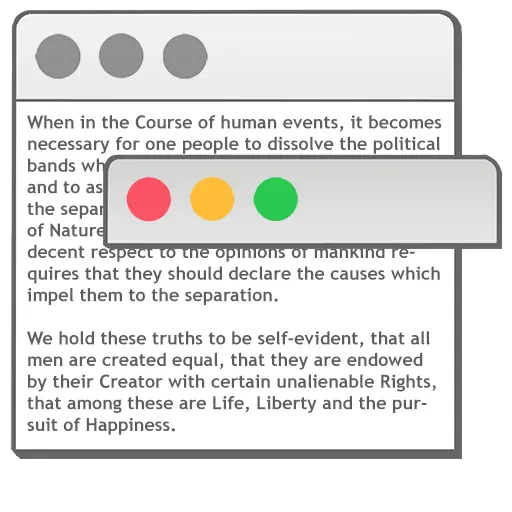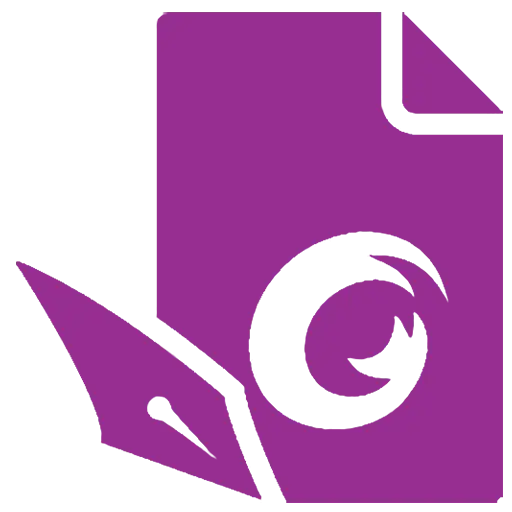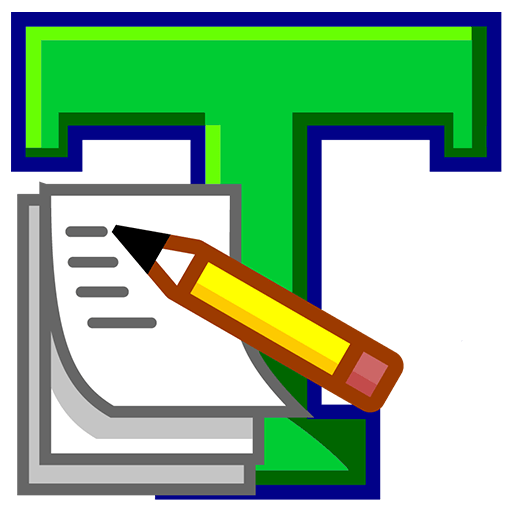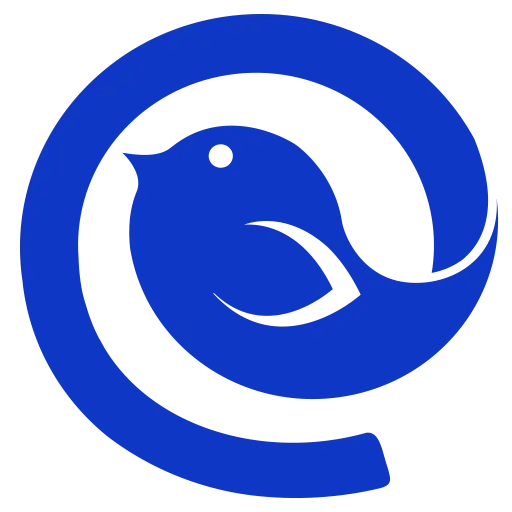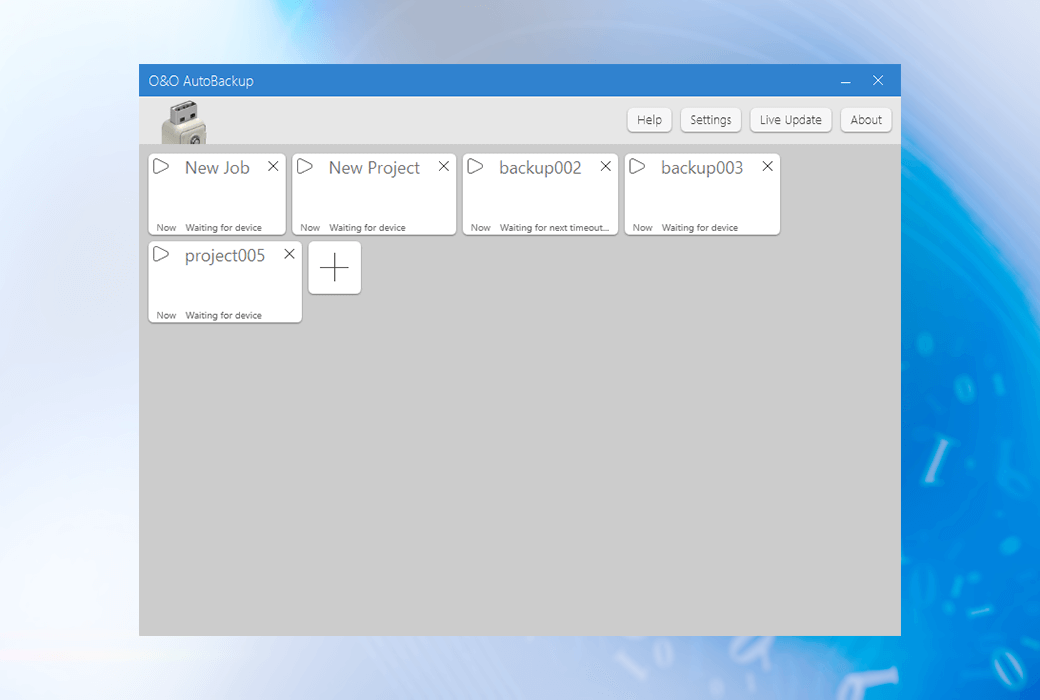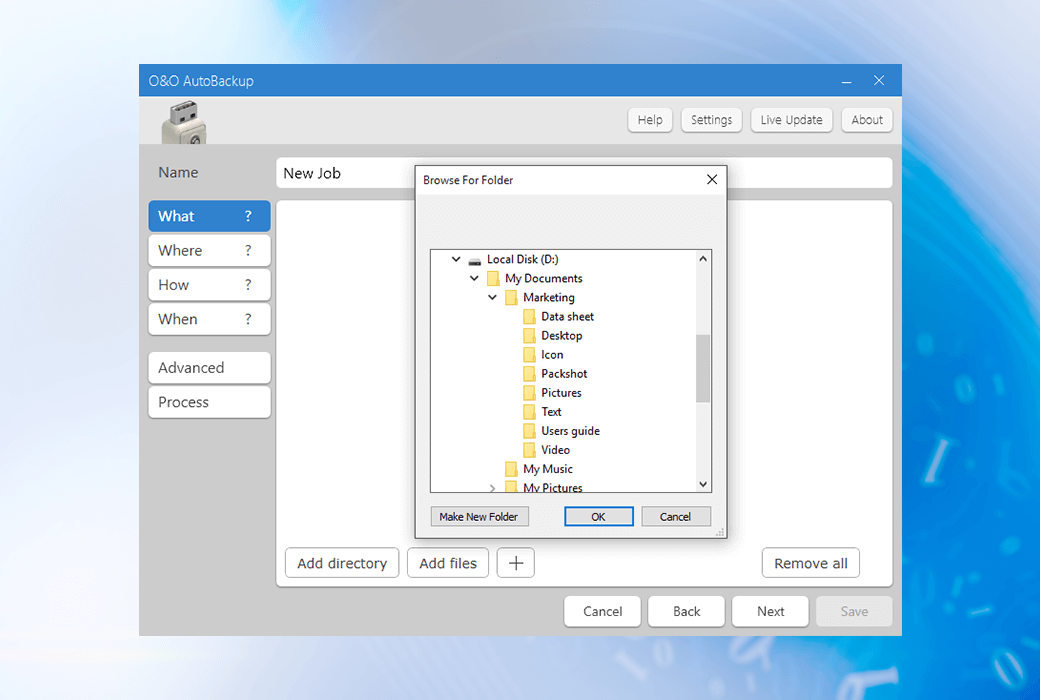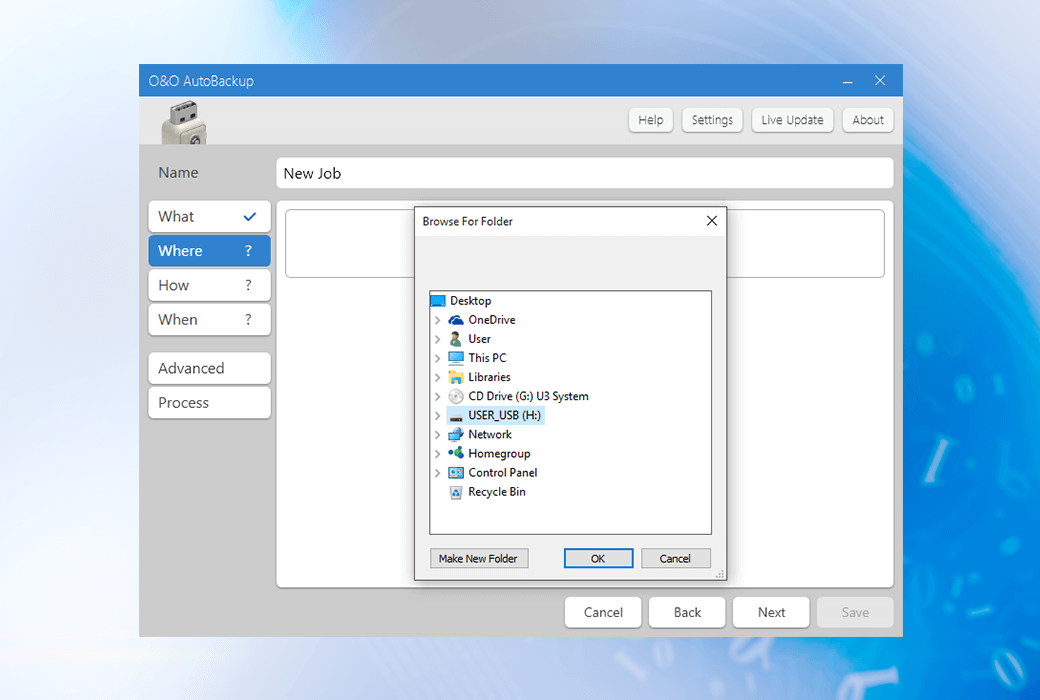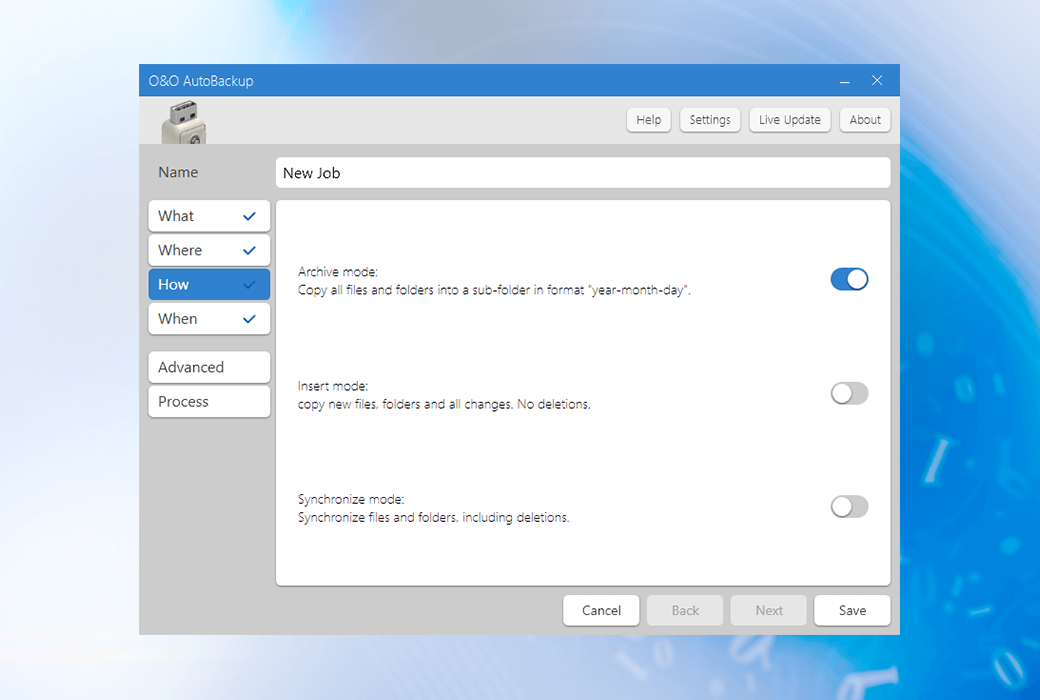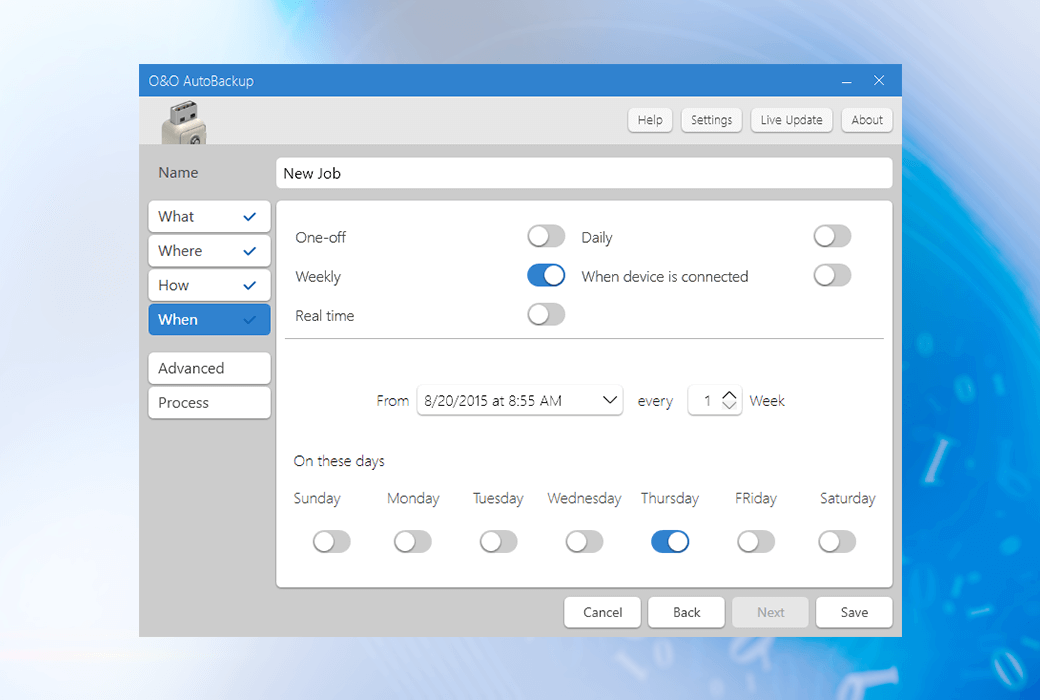You haven't signed in yet, you can have a better experience after signing in
 O&O AutoBackup 6 Automatic Backup Sync File Toolbox Software
O&O AutoBackup 6 Automatic Backup Sync File Toolbox Software

Activity Rules
1、Activity time:{{ info.groupon.start_at }} ~ {{ info.groupon.end_at }}。
1、Activity time:cease when sold out。
2、Validity period of the Group Buying:{{ info.groupon.expire_days * 24 }} hours。
3、Number of Group Buying:{{ info.groupon.need_count }}x。
Please Pay Attention
1、Teamwork process: Join/initiate a Group Buying and make a successful payment - Within the validity period, the number of team members meets the activity requirements - Group Buying succeeded!
2、If the number of participants cannot be met within the valid period, the group will fail, and the paid amount will be refunded in the original way.
3、The number of people required and the time of the event may vary among different products. Please pay attention to the rules of the event.
O& AutoBackup 6 will automatically backup your files and make them fully synchronized. Immediately backup your photos and videos to an external HDD or USB! O& AutoBackup copies the original files and synchronizes any future changes made to them. The backup process is 100% automatic, starting like plug and play whenever a portable device (such as an external HDD or USB drive) is connected to the computer. Copy the file in a ratio of 1-1 and place it on the target disk drive. This means that it can also be done without O& To access them with AutoBackup, simply navigate in the usual way on Windows Explorer.
Product Features
- Complete backup, change backup, and real-time file synchronization
- Advanced Program Settings
- New user interface, providing faster and easier user experience
- Only schedule backups for new connections, or schedule backups daily/weekly
- Supports Windows 10 and Windows 8.1
O& The core automatic backup and synchronization features in AutoBackup 6 are particularly useful for users who have been afraid to use backup software so far, as it is too complex or involves high maintenance. At the beginning of the backup, simply connect a portable device (such as an external HDD or USB drive) to the computer. Then, this allows users to back up when needed, such as immediately after importing photos and videos from a digital camera. The user interface is very simple and intuitive, so users only need a few clicks to set up backups and reliable data protection to prevent loss or deletion of certain content.
Automatic file synchronization
Every time an external drive is connected to the computer, O& AutoBackup 6 will check whether there have been any changes to the existing files or folders on the portable device. Then, it will synchronize the changes so that your backup is always up-to-date. No need to manually start the program. Users can use clear and simple dialogue windows to select files, folders, or even entire partitions to back up.

Official website:https://www.oo-software.com/en/autobackup-sync-files
Download Center:https://oo-autobackup.apsgo.cn
Backup Download:N/A
Delivery time:Manual online processing
Operating platform:Windows
Interface language:Supports English and German interface display.
Update instructions:Support minor version upgrades and updates. For example: v6. x
Pre purchase trial:Free trial before purchase.
How to receive the goods:After purchase, the activation information will be sent to the email address at the time of placing the order, and the corresponding product activation code can be viewed in the personal center, My Orders.
Number of devices:Can install 1/5 computers, depending on the license purchased.
Replacing the computer:Uninstall the original computer and activate the new computer.
Activation guidance:To be added.
Special instructions:To be added.
Reference materials:https://www.oo-software.com/en/support/faq

Any question
{{ app.qa.openQa.Q.title }}